Removing chromatic abbreviation in Lightroom
This is just a short article, but it needs to get out there, because it's such a valuable thing when you do get chromatic abbreviation.
What it is? Those weird colored lines, often showing up at the edges like in this image, on a bright sky:
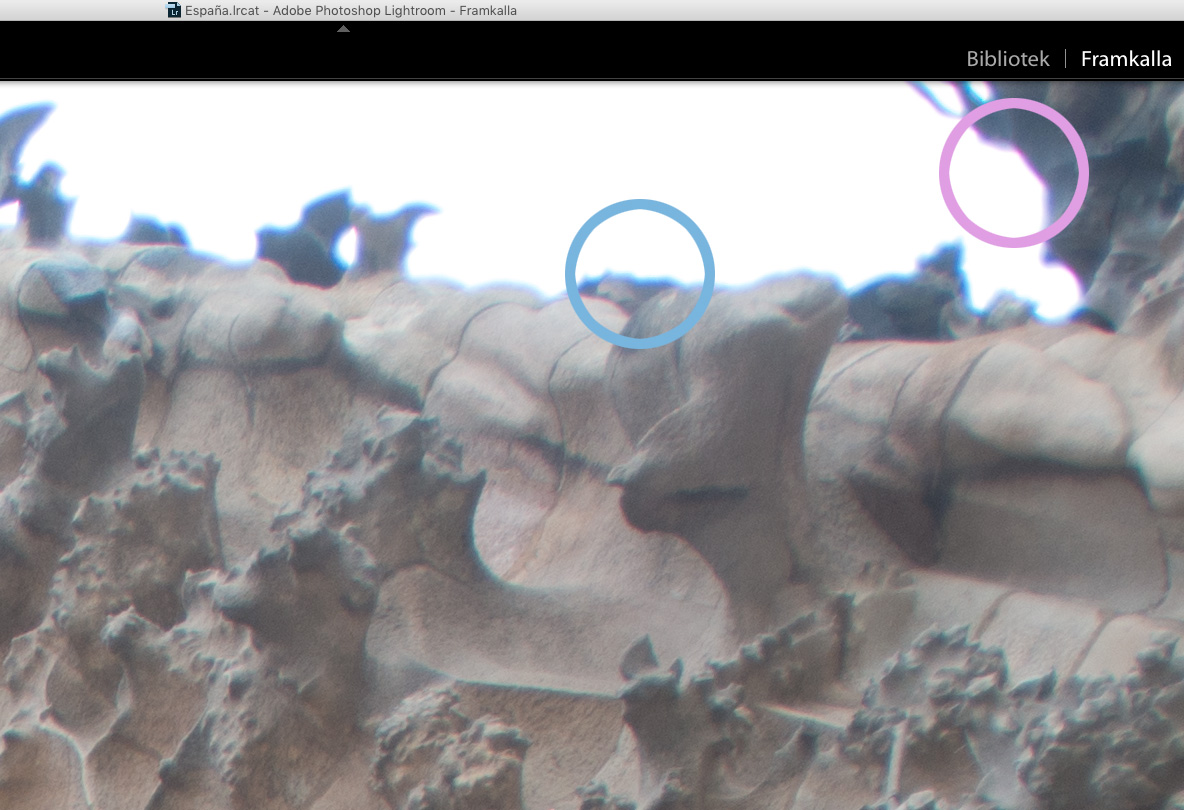
In Lightroom, when you're in develop mode, you simply scroll down to the bottom to find the LensCorrections tool and choose Color. Click "Remove chromatic abbreviation" and start pulling those levers to see what works for your image. It's depending on what colors the abbreviation is in your particular image etc. These are the settings I used for this image:

And boom – it's gone!

What the image portrays? The Sagrada Familia in Barcelona.

OTHER ARTICLES
Removing chromatic abbreviation in Lightroom
Get rid of those nasty thin colored edge lines
The essence of getting things done
Tips from favourite inspirational people that helped me getting focused and more things done
Portrait Photography gone wrong
Some basic tips to follow for photos used in presentations, agendas, ads and other printed material.
All about image resolution
Explaining when resolution matters, pixel dimensions and what is a good size for a print.
Lightroom export for instagram
Setup Lightroom for the optimal Instagram export with automatic transfer via Dropbox.
Travel Photography Essentials
What to bring on a photo travel – or simply put, backup backup backup!

